Recovering from Disaster
In Queensland we are entering into a dangerous time of year. Already there have been fires around Queensland and New South Wales with cyclones also forecast. Potential natural disasters are a fact of life for which we must be prepared. we can’t think “it won’t happen to me”.
In any of these major disasters we run the risk of losing all our years of work of family history research. In fact it doesn’t have to be a major disaster, what if your hard drive crashed today, or your home was burgled or in a storm lightning struck and worst case scenario the house burned or maybe just the electronics were fried?
We can’t think “it won’t happen to me” because hopefully the major disaster will pass you by but the hard drive crash, the blue screen of death, the burgled laptop happens more often than people realise.
You don’t want to be the person in despair suddenly realising that your last back-up was many months ago.
Do you have copies of your data? Have you backed up your computer recently? Do you have a policy of regular backups? Where do you have your back-up files?
These are all questions I hope you can answer instantly.
My back-up strategy is to have an external 4 terrabyte Western Digital Hard drive attached to my computer, another as a wireless drive out of sight, and also Dropbox which gives me storage in the cloud and I have another external drive that is stored offsite.
External drives have become very reasonable in price for a large amount of storage and yes you will need a large amount of storage as by the time you digitise your photos, certificates, family history documents, keep all the modern photos of family (after all these are what your descendents will want to see!) and download all your census images the drive will fill faster than you currently believe.
You should also back up your emails, document folders and anything else you have that you would cry about if you could no longer access it.
The Geneablogging community has set the first of every month as “Back-up Day” as it provides an easy reminder to do that back-up. Thomas MacEntee of Geneablogger fame is writing a special back up post each month and there is also a document download that looks at aspects of back-up such as automated back up services, external drive comparisons etc.
The October post found here goes into detail about what sort of things you should back up and how so I am not going to repeat them all here. Thomas writes in easy to understand language so you don’t need to be a technical type to understand what he is talking about.
If you haven’t digitised your photos consider what would happen if that disaster occurred particulalry if you possess the only copy.
One of the most important things to remember is that:


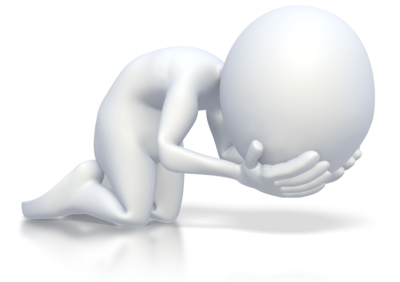
A timely warning as we approach the storm season. Thank you. Rosemary