Top 5 Technology Skills for Family History
In the modern age of family history research, digital tools have become essential in uncovering the past. While traditional genealogical methods are still vital, the ability to navigate and use technology has transformed the way we research, record, and share our family histories. In an ever-increasing digital world, it is important that family historians develop skills around how to effectively use these digital tools. Here are five basic but crucial technology skills that every family historian should master to make the most of their research journey.

Learning key digital skills will improve your work as a family historian as you will more easily be able to interact with the various materials, databases and files you come across.
1. Taking Screenshots
Whether you’re browsing a digital archive or viewing a historical map online, knowing how to take screenshots can save time and preserve information. Screenshots allow you to capture specific snippets of information that might not be downloadable or easily saved in another format. This skill is particularly useful when browsing paywall-protected databases or accessing records that don’t permit easy downloads. By mastering the ability to take and organise screenshots, you can create a visual reference library of your research, ensuring important details aren’t lost. Do be aware of copyright restrictions however and taking screenshots of online presentations is generally not allowed and some online repositories do not allow capturing of their records, with some even disabling the ability to do so.
 Learn your operating system’s keyboard shortcuts for screenshots. Windows users can use Windows+Shift+S, while Mac users can press Command+Shift+4 for more precise captures. Many browsers also offer built-in screenshot tools that can capture an entire webpage, even parts that require scrolling.
Learn your operating system’s keyboard shortcuts for screenshots. Windows users can use Windows+Shift+S, while Mac users can press Command+Shift+4 for more precise captures. Many browsers also offer built-in screenshot tools that can capture an entire webpage, even parts that require scrolling.
2. Copying and Pasting Text or Images
Copying and pasting might seem like a simple skill, but it’s essential for transferring important details between different documents or applications. When transcribing family records, working with databases, or preparing your notes, being able to efficiently copy text and images ensures accuracy and speed. This skill becomes particularly handy when compiling a detailed family tree, as you can easily transfer data from an online source into your genealogical software or word processing document. There are many ways to cut, copy and paste including using keyboard shortcuts, right mouse clicking or using the icons within a particular piece of software. Being adept at all three is a bonus as you never know when a particular technique may be required.
 Learn how to paste without formatting when you want to match your destination document’s style. Ctrl/Cmd+Shift+V is a common way to do this although this will depend on your particular application.
Learn how to paste without formatting when you want to match your destination document’s style. Ctrl/Cmd+Shift+V is a common way to do this although this will depend on your particular application.
3. File Organisation and Naming Conventions
Digital clutter can quickly overwhelm a family historian. Keeping track of numerous documents, images, and research notes is challenging without a solid organisation system. One of the most valuable skills you can learn is creating a file naming convention and folder structure that makes sense to you. Properly labelled and organised files make it easier to find information when you need it. Filenames should be easily identifiable by their name without having to open the file to check. Sticking to alphanumeric characters (A-Z, 0-9) and avoiding spaces will ensure your files can be open and viewed on the greatest number of devices.
 Utilising a system such as Who – What – Where – When for naming files can ensure consistency and the right amount of information is included. For example, a Death Certificate for Michael Jones who died in Dubbo in 1830 may be named as follows: JONES-Michael-Death-Dubbo-1830.pdf
Utilising a system such as Who – What – Where – When for naming files can ensure consistency and the right amount of information is included. For example, a Death Certificate for Michael Jones who died in Dubbo in 1830 may be named as follows: JONES-Michael-Death-Dubbo-1830.pdf
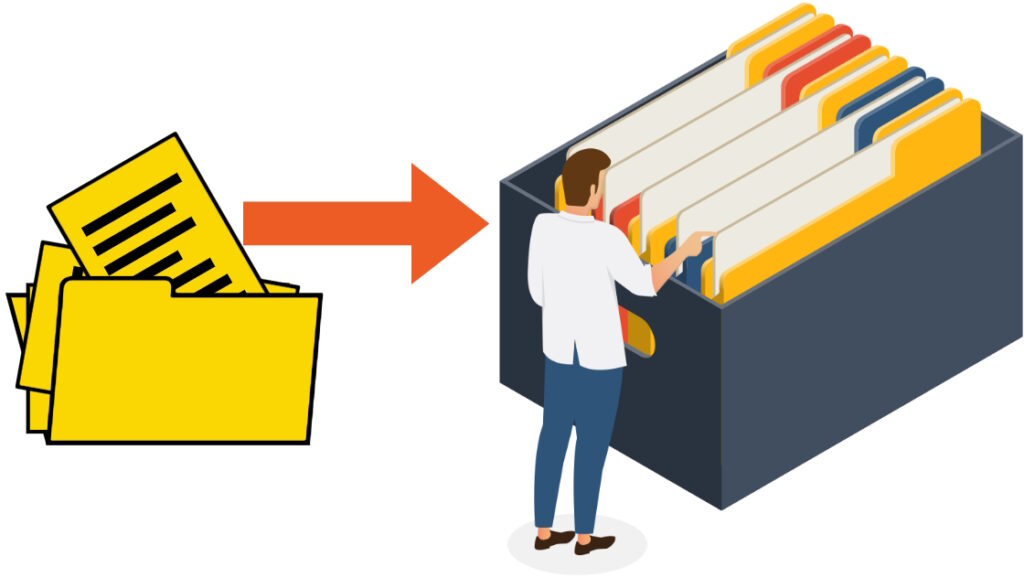
Taking time to sort out digital files and folders can reduce the amount of time you spend looking for things or even re-doing research you’ve already done.
4. Basic Image Editing
Many historical photographs and scanned documents are not in perfect condition. Basic image editing skills such as cropping, resizing, or enhancing contrast can make a significant difference in readability and preservation. While you don’t need to become a professional editor, understanding how to make simple adjustments can help present images clearly in your research, presentations or family history publications. Learning to optimise the quality of these images can also improve your ability to share them with other researchers or family members. Sometimes, only including part of an image can enhance your family history work so being able to crop and resize images is a good skill to learn and develop.
 Many free tools like Google Photos, GIMP, or IrfanView offer basic image editing features perfect for family historians. Always save your original scans in a separate folder and work on copies when editing.
Many free tools like Google Photos, GIMP, or IrfanView offer basic image editing features perfect for family historians. Always save your original scans in a separate folder and work on copies when editing.

There are many free image editors that can be used without the need to spend money or learn commercial software such as Adobe Photoshop.
5. Multitasking: Jumping Between Programs
Researching family history often involves juggling multiple software programs, browsers, and databases at once. One minute you’re comparing a census record in one tab, the next you’re cross-referencing it with a newspaper article in another. Learning how to efficiently multitask between programs and windows will save you a lot of time and prevent losing track of where you are at. For example, you might use a word processor to take notes while simultaneously navigating an online database or managing emails. Being able to switch seamlessly between different tasks is crucial in today’s digital research environment.
 Learning keyboard shortcuts for switching between windows (Alt+Tab on Windows, Command+Tab on Mac) can speed up your work considerably. Organising your workspace with specific programs in specific locations each time you use them can eliminate errors and improve your overall workflow.
Learning keyboard shortcuts for switching between windows (Alt+Tab on Windows, Command+Tab on Mac) can speed up your work considerably. Organising your workspace with specific programs in specific locations each time you use them can eliminate errors and improve your overall workflow.
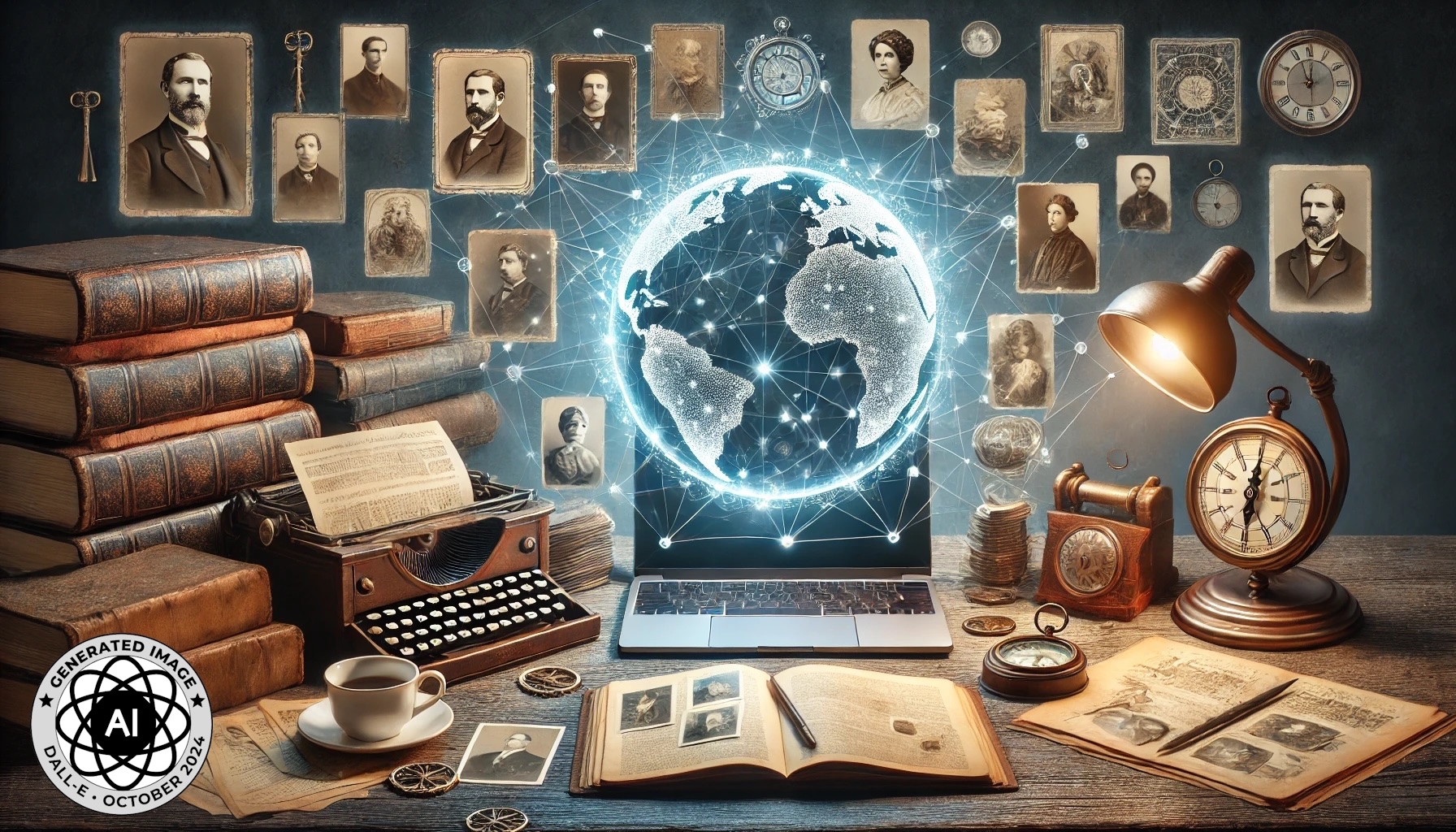
Learning digital skills can take time and effort. Investing in your own education is worthwhile. Local family history societies and libraries often have courses you can undertake.
Mastering these five essential technology skills will streamline your research process and ensure you’re equipped to handle the challenges of modern family history. Whether you’re just starting out or you’ve been exploring your ancestry for years, developing these skills will make your genealogical journey more efficient, enjoyable, and rewarding.
Remember, the beauty of these skills is that they are not exclusive to genealogy—they are versatile tools that can improve your overall digital literacy. By investing time in developing these essential technology skills, you’ll be better equipped to discover, document, and share your family’s unique story for generations to come. Embrace the digital age, and let technology help you uncover the past in ways that were once unimaginable.
Do you agree with these being the top 5 technology skills for family historians? What other skills would you include that are generic and not software specific? Let me know in the comments.

Some great tips here, Andrew. All so important – if only we organised ourselves at the start! 🙂 I do all of them now, but going back over 20+ years of bad habits is rather painful. 🙁
Thanks for the tips and reminder to be organised in all kinds of ways.
I think it is always a work in progress and it’s hard to organise from the beginning when we don’t know what we will have to organise.
I suggest having a good understanding of how to use Excel can be very helpful. I use it to try and understand how all one person’s (or a familY’s) facts line up. It helps spot the red herrings and can be useful when your proof summary. You don’t need to be an accountant.
I did have spreadsheet skills on my initial list. I agree transforming research into tables etc really does show up gaps, errors and inconsistencies. Maybe I need to rethink my top 5. Thanks for the contribution.
Great tips – especially the filing.
Thanks Gayle. Setting up a good filing system and revisiting the structure over time can make things quicker in the long term as you can waste a lot of time looking for things.